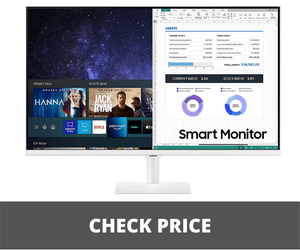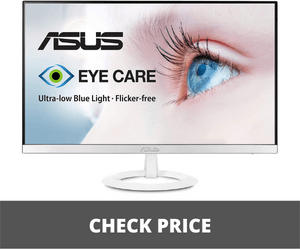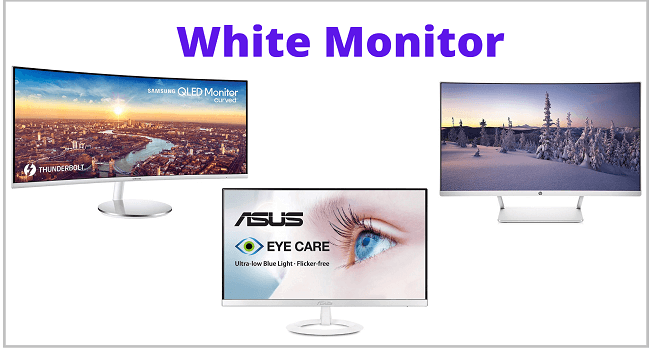
Most manufacturers offer a variety of black displays, but white monitors are rare. So, finding the best white monitor is probably pretty high on your list of priorities if you are trying to build an eye-catching white setup.
However, finding the right monitor with flexible options and advanced features that deliver a high-quality picture can be relatively challenging.
Here is a review of 7 top white monitors to assist you in finding the best option. So, stay stick to this guide to get all details. Also, check out our reviews on the 12 best White Gaming monitors.
Table of Contents
Table: Comparison of Top 7 White Monitors
Top 7 White Monitor – A Detailed Review
We have reviewed the seven best white monitors by famous brands like Samsung, Acer, HP, MSI, LG, and Asus. Our detailed review informs you about specifications, main and additional features, pros and cons, buyer guide, and more.
1. Samsung Curved Monitor White – Best Overall
Accomplish your tasks of work or game with the Samsung white Monitor. Intel Thunderbolt 3 TBT3 has a processing speed of 40 Gbps and only requires one connection to connect the monitor and laptop.
Samsung White Curved Monitor Performance
This Samsung curved monitor white allows you to connect Macs, USB Type-C laptops, external storage devices, and external graphics cards to docks, displays, and peripherals. This white monitor includes two Thunderbolt 3 ports and DP, HDMI, and USB inputs for all your devices.
In addition, built-in 7-watt stereo speakers enhance your entertainment experience when watching videos or playing games and save space on your desk by eliminating the need for additional speakers.
The ultrawide display on the widescreen monitor is 34″. So, there’s no need for a dual-monitor configuration when you can multitask on one screen. In addition, the adjustable white monitor stand allows you to customize your workspace.
It comes with a 100 Hz refresh rate that is respectable for gaming and probably better than the ordinary 60Hz refresh rate. Still, there is a noticeable difference compared to models that offer 144Hz or more.
Moreover, Picture-by-Picture helps you display two data sources on the 34-inch widescreen display without sacrificing the resolution of the source data.
Besides, Qled technology offers a variety of colors with a 3000: 1 contrast ratio. Finally, the Picture-in-Picture mode of the Samsung white curved monitor allows you to enlarge one of the sources to 25% of the screen and move it around.
Pros and Cons
Buyer Guide
This Samsung monitor white is for the individual looking for a curved monitor with an adjustable stand, color accuracy, and all type of ports. So, go for it if you are not concerned about the price and don’t need a 4k white monitor.
2. MSI White Monitor – Best for Premium Picture Quality
Discover the world via the cutting-edge MD271 Series. Everything is open for your perusal, action, and acquisition. The stylish 27-inch display with a 75-hertz refresh rate will let you think and create in new ways.
MSI White Monitor PC Performance
MSI’s Anti-Flicker technology guarantees a consistent supply of power to the screen. In addition, it will protect your eyes from dryness and strain and reduce the likelihood that you’ll eventually require reading glasses.
A higher refresh rate screen is more comfortable to watch. In addition, the more pictures that are shown simultaneously, your eyes will have the less strain.
Thanks to the stand, you may alter your viewing and working angles in any of four ways. So, get into a place where you feel most at ease.
Moreover, you can conveniently connect and charge your electronic gadgets with the built-in USB Type-C port. You may instantly adjust the screen’s contrast and brightness to your liking so that you can see every detail clearly when making your film for sharing online.
Since there were two internal speakers, users didn’t need to lug along any extra equipment to listen to audio files, participate in web conferences, or edit movies on the go.
Watch this video on YouTube for a quick overview of MSI Prestigious Monitor
Pros and Cons
Buyer Guide
This white MSI monitor is for individuals who want to enjoy digital cinema Color Standard on a non-glare 27 inch size screen. Moreover, if you are looking for a monitor that supports the VESA standard, this item is for you.
3. HP White Monitor – Best for Group Projects
You can use this HP white computer monitor to accomplish official tasks, play games, watch videos, and perform a variety of other things. It also offers outstanding color accuracy and fluid motion for graphics and other applications.
White 27 Inch Monitor Performance
The static contrast ratio of 3000:1 provides high-quality photos. In addition, this display’s 178-degree view lets you see it clearly from all sides, making it ideal for group projects and other collaborative work.
Moreover, applications, interfaces, images, and text are vast and easy to read in detail on this white curved monitor 27″ LED display, which also has a Full HD resolution.
Besides, HP white monitor comes with a 1920 x 1080 pixels screen resolution to provide great detail. Furthermore, device compatibility and support are improved with DisplayPort and HDMI with HDCP compliance. In addition, widescreen viewing is possible with the 16:9 aspect ratio.
For rich visuals, this white HP monitor supports 16.7 million colors. It also fulfils Energy Star criteria. In addition, it’s available in pike silver. Finally, the manufacturer offers a limited warranty of 1- year.
Pros and Cons
Buyer Guide
This HP monitor white is best for multitasking, particularly group projects. Moreover, low input lag, free Sync support, energy star certification, and one year warranty make it stand out in the market.
4. LG White 4K Monitor – Best User Friendly
Immerse yourself entirely in a white LG monitor’s visual precision and Ultra-deep granularity. HDR 10 offers industry-standard high dynamic range imagery.
In addition, 4K UHD (3840×2160) offers four times the high resolution of Full HD, allowing you to enjoy inspiring clarity.
LG White PC Monitor Performance
Moreover, this IPS white 4k monitor with sRGB help maintains color consistency across a broad viewing angle by reproducing 98 per cent of the sRGB color spectrum.
In addition, free sync technology reduces visual rips and choppy motion by resolving communication difficulties between the processor and the monitor.
Besides, color calibration aids in maintaining accurate color on the screen and avoiding gradual alterations. This White 27-inch monitor also offers a wide viewing angle.

Furthermore, you can determine the optimum settings for you and the game you’re playing by using game modes for first-person shooters and even an RTS pre-set option.
Finally, you can manage basic display settings like pictures, audio, Screen Split, and more with a few mouse clicks.
Pros and Cons
Buyer Guide
This LG white monitor is for the individual looking for immersive image quality and smooth performance for gaming, work, and everything in between. However, if you are loooking for a white monitor 144hz, its not for you.
5. Samsung White 4K Monitor – Best for Remote Work
No one can deny the popularity of Samsung products. This ultra-thin Samsung white monitor 27″ reduces desk footprint and increases workspace for creativity and comfort.
The borderless, pure white design also adds style to your interior. Moreover, its aluminum stand fits flawlessly with any setup.
White Samsung Monitor Performance
Its intelligent TV apps offer endless entertainment. In addition, Binge-watching has become much more convenient. For instance, without turning on your PC or laptop, Samsung 27″ monitor white offers you access to various entertainment apps like Netflix, Hulu, and HBO.
Moreover, Wireless DeX enables a whole PC experience without using a computer. Use only your display and phone to access productivity apps like video conferencing, documents, and browsers.
Then, tap it with your phone using tap view to see images or watch movies on the giant screen. Besides, with two enabled monitors, you can use any Apple device to work and play on the big screen.

So, create a wireless twin display setup with your MacBook and Smart Monitor to improve your workflow. Using Samsung 27″ monitor white, you can work from anywhere without interruptions. In addition, PC on-screen features can help you be more productive.
View and edit documents with the Microsoft 365 suite, then save them all to the cloud. Moreover, the remote control and the built-in speakers make it easy to relax.
Finally, this Samsung white 4k monitor allows easy connection to work remotely on your school or business desktop from your home.
Pros and Cons
Buyer Guide
This Samsung monitor white is for the individual looking for a sleek design, excellent 4K image quality, loads of connectivity, and smart features at a reasonable price.
6. Asus White Monitor – Best for Eye Care
The Asus white monitor delivers brilliant colors with a 178-degree viewing angle. In addition, built-in 1.5W stereo speakers augment the visual experience.
White Asus Monitor Performance
This Asus white computer offers a more comfortable viewing experience using Flicker-Free technology. Moreover, eye care technology helps reduce eye strain and other harmful conditions, particularly when you spend countless time in front of a monitor screen watching your favourite films or accomplishing your tasks.
Besides, its design is ultra-slim, with a profile that measures just 7mm at its thinnest point. Moreover, its frameless design makes it an ideal white PC monitor for seamless multi-display configurations that provide a deeper level of immersion.
Finally, a revolutionary high-performance IPS panel provides an excellent contrast ratio of 80,000,000:1 and wide viewing angles of 178°.
Pros and Cons
Buyer Guide
If you’re looking for a low-cost white monitor that can handle most games with sRGB color coverage and protect your eyes with a three-year warranty, you’ll not find anything better than this white Asus monitor.
7. MSI Monitor White– Most Affordable
This MSI white monitor will aid in the prevention of dry eyes, eyestrain, and the necessity for reading glasses in the future. You can also modify how you view and work with the four-way adjustable white monitor stand.
It allows you to choose the position that is most comfortable for you. In addition, its tool-free assembly and disassembly design provides the most pleasant user experience and supports the VESA standard quickly when mounted on the wall at home or in the office.
Moreover, you can adjust the screen’s color and brightness to guarantee you get the most out of every detail while making your online video.
Finally, you can listen to audio files and attend online conferences using this white computer monitor. And you can also edit films at any time without carrying an external speaker or using a headset, thanks to the two built-in speakers.
Pros and Cons
Buyer Guide
This white monitor is for individuals with a limited budget looking for an elegant monitor that can protect eyes, has an adjustable stand, and is compatible with a VESA mount. In contrast, if you need a white ultrawide monitor, go for MSI prestige or Samsung curved monitor.
Does Dell have a white monitor?
Yes, Dell has a white monitor. It’s a new XPS Desktop with a 32-in curved 4K white monitor. Definitely, this dell white monitor will add style to your life.
White Monitor: FAQs
When it comes to knowing about the best white monitors, you may ask some questions. Here I highlight some common questions with answers.
⭐Can you get white monitors?
Yes, you can get the white monitor. A wide variety is available to buy in 2022. Samsung and MSI Curved White monitors are among the best option. Although these are expensive, the advanced features are worth the cost. In contrast, LG and Asus white monitors are among the most affordable.
📍What is the white computer monitor cable?
VGA connections and cables carry analogue signals, whereas DVI may transport analogue and digital. DVI is new and delivers a crisper, sharper screen compared to VGA. You can readily tell them apart since VGA are blue whereas DVI is white.
❓Can you paint a computer monitor?
Yes, you can paint your computer using spray paint. To do so, you can use the Rust-Oleum Advanced Formula Paint. After purchasing it, you may take off the tape. However, we recommend getting this paint dry at least 24 hours before using it.
⭐Do white monitors exist?
Yes, white monitors exist. The majority of hardware manufacturers provide a variety of black monitors and manufacture a few white monitors. These monitors are designed for business usage, streaming and gaming. The article above discusses some top white monitors to help narrow down your options.
📍What is a white LED monitor?
The White LED monitor comes in white and displays the entire range of colors. Since these monitors can show more colors than regular LCD monitors, making them ideal for graphic design and picture editing applications. Also used by gamers and professional and add beauty to any workplace or gaming station.
❓How do I make my monitor Bezel white?
You can make your monitor bezel white using spray paint. However, you need to use it carefully. Otherwise, it can damage your LCD or LED monitor. Before using spray paint, we recommend covering the entire screen with recycled paper, masking tape, and the backside with garbage paper.
What is the best white monitor?
The following are the best white monitors:
Samsung Curved Monitor White
MSI White Monitor
HP White monitor
LG White 4K Monitor
Samsung White 4K Monitor
Asus White Monitor
MSI Monitor White
Which monitor screen type is best?
Samsung Curved Monitor White – Best Overall: It’s the best because the extensive display is measured to be 34″ on the monitor. So there’s no need for two screens simultaneously when you can balance your work on one monitor.
Which type of monitor is better for the eyes?
Asus White Monitor is better for the eyes. It’s designed with eye care technology which helps reduce tension in your eyes and prevents other harmful cases from occurring, especially when you have to spend countless hours finishing your tasks.
Are curved monitors better?
Yes, Curved Monitors are better as they are comfortable for your eyes since they allow you to view everything without tension.
The Bottom Line
The article above is helpful for you if you want to buy a white monitor. A detailed review of the best monitors by top brands, including Samsung, Acer, HP, Asus, LG, and MSI, is given. In sum, every white monitor is unique in some ways. We recommend buying the one that fits your budget and requirements.
Also, Check out,